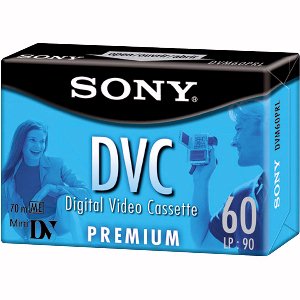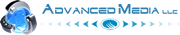Production Company for Hire
A good number of people are aware that we edit demo reels but did you know that we also produce them?
We have worked with several actors as well as large companies who need video production services. We handle everything from shooting to editing to DVD duplication and file uploads to the web. You could say we’re a one stop media shop with a highly qualified production team.
Recently we completed wrapped production on a job for Mastros Steak House. We’ve also worked with a few actors on smaller projects, helping people get their scripts to tape. We also have all the equipment such as lighting packages as well as cameras for rent. So if you have an idea, no job is too small, we’re here to help you get the job done on time and under budget. For more information, please contact us here. (323) 469-0707
Print Label Templates
What is a Print Label Template? It’s the graphic or text design that we can print directly onto your CD, DVD or Blu ray disc.
Many of my customers have asked if we print a label and then stick it in. This is actually not the process we use. We purchase high quality inkjet printable discs. That means that we print right onto the white surface like it was paper. This allows us to streamline the duplication process. Could you image how tedious it might be to try and stick these stickers onto each an every disc with precision so that it’s right there in the middle? Also, I have heard from many people that these types of discs which become heavier with the stick coating will not play or will get stuck in their player. That sounds less than ideal.
We can pretty much print anything onto this surface. That means any image or text that you like. If you want a really pro look, I recommend designing something in Photoshop. You can look online for a DVD template so you get the circular shape right. If you decide to go this route, do not create the center hole or hub because it’s just easier for me to do with precision without the hole because you may get the diameter wrong and have to redo it.
That beings said, you have the option for very high quality color prints or even thermal prints which are a bit shinier and more durable where water is concerned. Ink does have that Achilles heal. Also, the thermal prints are only available for 50 + copies because creating the template is a little more involved and time consuming. Feel free to contact us with any questions you might have here. Thanks for reading.
Precious Cargo
I wanted to address a question that comes up quite often at Advanced Media. This is the questions of how we care for your tapes when they are not in your hands.
We know that your tapes are precious, one of a kind family heirlooms and we treat them as such. Every tape is given the utmost care. I treat them as I would treat my own media. So rest assured, your footage is in good hands. Clients can also request that we store their media in a temperature controlled vault if it’s extra sensitive. Normally everything is stored on our shelves in the order that the job came in so I can keep track of exactly what job is expected to be done at what time.
I do try to meet all deadlines. From time to time, I can be a little off if I am overwhelmed but generally I really do make most deadlines. So let me know if it’s really time sensitive. We’ll try to accommodate your special needs because we believe in service with a personal touch. We’re here to provide a service as well as to educate you about any of the processes that we go through so don’t be afraid to ask questions. Don’t worry if you think you’re not tech savvy.
We will never laugh at you if you don’t understand something because we are patient and understanding. Just remember, we were all just like you at some point. Nobody is born with a knowledge of computers and technology. It has to be taught and each battle is hard fought. Some learn more easily than others but everybody deserves to be treated with respect and understanding. Thanks for reading and click here for contact info.
On The Importance of Labeling
I transfer a ton of tapes, every day and often I come across tapes that aren’t labeled.
They’ve been sitting in a garage for 20 years and nobody knows what’s on them. Sometimes people come to me with a whole box of ancient tape without a clue what’s on it and we go through each tape to find out if it’s worth transferring. I can help people with this for free if it’s just a couple of tapes but if you have a whole box, it’s going to cost you my hourly rate which is $60 with a half hour minimum.
Other, more courageous customers just hand over the goods and ask me to transfer it all, whatever is there, be it TV shows from the 80’s or home movies and vacation videos. There is another type of customer as well who comes in with a detailed list of his or her collection of video. The names of each tape is listed as well as running time and the number of coppies they want. It pays to be organized.
Perhaps it’s a bit of an overkill to actually write it all out but I find the thing that’s most important to label on your tape is the date. Put the date down and the people on the video. It will save you so much time and energy if you ever want to find it. So for all of you mini DV camcorder family documentarians, do yourself a favor. Label it. After all, these precious images may be all that we have as time passes and these events and people and places leave our lives. To contact us, please click this link.
Tape to Disc
I transfer a lot of tape to disc, meaning DVD and even audio cassette to CD.
I also make copies of those discs with printed, professional looking labels for your enjoyment or profit. I’ve made a lot of friends doing this kind of work. Movie people, comics, actors, directors, musicians, poets all come into the shop. Some just need a transfer. But the regulars build up a rapport and I feel very good about the relationships I’ve built with people over the last 4 years I’ve been with the company.
When I came in, I knew very little compared to what I know now but the good thing is, there may as well be an infinite amount to learn in the media business, partly because it’s changing every day. It’s this knowledge that I’m in pursuit of as well as the relationships that have grown over time that make me passionate about what I do. If it was just transfers, I probably would have lost interest a long time ago. But to quote the Beatles, I’ve got to admit it’s getting better all the time. And in the end, the love you take is equal to the love you make. – John & Paul
Hard Drives 106: Phantom Power
Being that it’s nearly Halloween, I figure I’d write a little piece about Phantom Power, the ghoulishly invisible power that helps your external hard drive operate without wires.
It works by siphoning off power like a vampire from the computer itself. Have you ever wondered why you can just plug your thumb drive into the USB port on your computer and it will light up and function without an electrical source? This too is the phantom power.
Also, any drive that does not require a plug is also operating off of this type of power, now ubiquitous in this modern age. For more info on hard drives please enjoy reading my series. Also, if you have a subject you want to know about that may pertain to my part of the world, please let me know and I will do my best to address it in a timely manner. Thank you and good night. I am off. I have jack-o-lanterns to carve.
How does our pricing work?
I get a lot of questions about pricing and I wanted to write something about how it works.
It’s not always very cut and dry. Larger jobs require more thought because we give discounts for volume. Even if you have as few tapes as 10, we give 10% off. If you have 20 or more tapes, we give now give 15% off. However, some price points are very simple to give.
For instance, VHS to DVD transfers cost $16 for tapes under 2 hours. 2-4 hour tapes are $25. 4-6 hour tapes (yes, they exist!) are $35. That’s because each DVD has a maximum length of 2 hours in order to preserve quality. I could record an 8 hour DVD of your material and fit it all on one DVD but then you’d have some very blurry faces and nobody wants that.
I get this questions a lot. “Okay, my tape is half an hour, how much is that?” Well, it’s under 2 hours, right? So you get the picture. I also do a lot of DVD duplications, short runs and larger runs, even replication. So if you have a DVD and you want copies, this is how much they will run you, 1-5 discs is $5/disc. 4-20 discs is $4/disc.
I hope that this is helpful. We don’t really have a comprehensive price sheet. It’s complicated. I can also give pricing for audio cassette tapes. 60 minute tapes are $20 and 90 minute tapes are $25. 90 minute tapes require two CDs because a CD only holds about 80 minutes worth of audio. We also do specialty tape formats like Hi8, Video 8 and mini DV to DVD transfers. These are all $25/tape. HDV is $35 to DVD. And we can go to file with all of these formats as well. Any further questions about pricing? Please click on the word “here” or call this number. (323) 469-0707 Thanks for reading.
DV to DVD
The important thing to know about this kind of conversion is that there are two main types of DV tapes, HD and SD. That is High Definition and Standard Definition.
Why is this important you may be wondering? Because the format determines which deck is used in the conversion as well as how much it’s going to cost you. HD transfers to DVD cost $10 extra. The only way to know if you have HD is if you know some information about the camera used to produce the tape. HD cameras shoot HD footage. So while your tape my say it’s HD, if an SD camera was used, it would produce SD footage.
DV is considered a specialty format, so even though these tapes are generally 63 minutes max, the cost is $25/tape. We do offer discounts for volume. 10% off for 10 or more tapes. We can also make a 2nd batch of copies for $4/disc, so you can send them out to family and friends. On top of that we can also go to file as well if you want to edit your footage to get the maximum effect.
I know from experience that sitting around with my family watching old home movies is a lot of fun and it’s a way for us to bond. But the better the edit and the music are, the more we all enjoy watching them and the more likely that we’ll watch them more than once. For more information, please contact us. (323) 469-0707
Hard Drives 104: Flash drives
Many people now carry little “flash” aka thumb drives on their key chain.
I myself have a little Lacie drive that even looks like a key with a hole allowing it to fit on my key ring. These are perfect for storing documents, pictures or even little movie files.
The longer a movie is will have an effect on the file size and thus it will be the deciding factor of whether or not it will fit on your flash. Even these drives are getting smaller and smaller and holding more and more space. Also, they’re relatively inexpensive and quite handy for transporting files. I use mine if I’m transferring a file that’s too large for email to a computer that is not connected to my office network. Also, when clients come in with artwork for DVDs and CDs they generally bring a thumb drive with the PSD or JPG so I can situate the image on top of the disc when creating a Print Label Template.
The only limitation these drives have is that they won’t generally hold larger files. However, newer thumb drives are able to hold larger files because the hard drives are being made with 16, 32 and even 64GBs of space. So for this modern world, you’ll require a key to the computer world. That would be your flash. Wield it wisely my friends.
Hard Drives 105: Brands
There are a lot of options out there as far as external hard drives are concerned but there are a couple of brands at the top of the heap which I would recommend.
Easily in the top 3 drives are G-Drive, Lacie and Western Digital. I personally would prefer the dependability of a G-Drive. I do have a cheap drive I purchased over 5 years ago before I became more knowledgeable on the subject through work. I can’t say I’ve had any problems, but I don’t really have much peace of mind when it comes to the media stored there. I use it mainly as a backup though, so even if it crashes, I won’t need data recovery because I have that information elsewhere.
That being said, you can get these drives now with 500GB – 3TB of space, which is pretty immense for relatively low prices. When I was in college in the year 2000 I had a drive that stored 20GBs and if I remember correctly it cost me about $190! Today that can buy a 2TB drive! That’s roughly 100 x the storage space. I also have Lacie and G-Drives at my office and they really seem to be holding up without any problems.
The question might arise, where to purchase these items and how to get them to me, the guy working on your job. That would generally be done via the internet. Find out how much space you’ll need. Generally I use the ProRes codec which gives you about 30GB/hr. So if you have a 2hr VHS and you want a file transfer, you’ll need 60GB or less to store it. You can have the drive shipped directly to Advanced Media and you can just make sure your name is on it so I know who it belongs to. I get drives every day and it’s important that they are properly labeled to avoid confusion. For more information feel free to contact us here.
Hard Drives 103: Compatibility
Some might say that there are only two types of computers in this world, Mac and PC and they would be right.
That means, that drives have to be formatted for Mac or PC. PC has a wide array of formats such as NTFS, Fat32 or MS-DOS and Mac has Mac OSX extended. That means you have to format the drive so that it’s compatible with the either Mac or PC, whichever you happen to be using. You may have both. I know it’s possible to partition a drive so that one side is PC and the other is Mac formatted.
There is also software available that can help you read and write to either drive. For instance I use Mac drive on my PC. Of course on a Mac, you can click and drag small files to your PC formatted drive. It will generally mount automatically. However, large files, files over 1GB such as most movie files will be are going to give you an error message. So you may have to reformat. That means erasing everything from the drive, so back up any valuable info and head to Disc Utility to reformat to Mac OSX . Also, if you’re not sure what your format is, Disc Utility will tell you and you can also rename your drive here if you so choose.
Another way to find out is to right click on the drive and select Get Info from the pull down. That will tell you all about the drive, including how it’s formatted, how much space is available and how much is already being used up. For more information, please, keep reading.
Groupon Deals
You may be aware that we are now involved with Groupon.
We’re announcing our 3rd deal on the 19th and the jist of it is that you get 50% off of your media transfers. We transfer from tape to digital formats such as DVD or file. We’re also now including HD file transfers from Super8 and 8mm film.
This is a very high quality file that you can edit or simply archive for future generations. We believe that your footage should be preserved for future generations because family history is very important. These memories captured on film and video can give a future generation insight into where they come from which will help them figure out where they are going. So check us out on Groupon. For more information please contact us here.
Film to Video
Many places do film transfers but if high quality is important to you, Advanced Media is a very good option.
We are now offering files in full HD which means 1080i. A lot of people are very curious as to how these transfers are done. The telecine process involves transferring your footage to HD files or DVD, whatever your choice. We also offer Bluray discs for the modern consumer. Part of the process is figuring out your frame speed, that is, how many frames per second pass through the projector. This is key because the process also involves taking your film which may be 16 o 18 frames per second and converting it to video which is approximately 30 frames per second.
Our machine does utilize an HD camera, a projector and a computer. It is a 3 step process. The film is cleaned and prepped and each reel runs one at a time. The transfer is done next and then the processing. It is an involved process with a qualified technician who is present throughout, overseeing every aspect from start to finish. If you have any more questions about the process, please feel free to contact us here. (323) 469-0707
Film To Disc
 Film to Disc or file is now very simple and painless due to the ever advancing technology of film and video transfers known as telecine.
Film to Disc or file is now very simple and painless due to the ever advancing technology of film and video transfers known as telecine.
What is telecine? Wikipedia defines telecine as “the process of transferring motion picture film into video.” Part of this process is determining the film speed. Most 8mm film that comes through is shot at 18 frames per second. Since video is approximately 30 frames per second, this process involves some quick calculations all done by the computer. Of course we do from time to time get other speeds and we do adjust for them.
It is also possible to adjust color and exposure to maximize and preserve the pristine beauty inherent in film. I’ve seen millions of hours of VHS and other tape and nothing compares to those old home movies for beauty and brilliance. The films was very short so the camera men and women of yester year tended to only capture the very best moments, unlike a lot of amateur photographers who just let the tape roll and roll today. We also offer HD file transfers for the same rate of $3/per minute of footage. For more info or to bring your footage in, please see the address and contact info here.
HARD DRIVES 102: MOUNTING
If you’ve read my previous article on Hard Drives, you now know the basics. But there is always more to know when it comes to computers.
I briefly spoke about mounting your hard drive to your computer but I wanted to expound on that idea. The process involves a cable which comes with your drive which will link your computer with your drive so they can communicate. There are two main connections. One is the USB and the other is Firewire. If you have a PC, you will only have the USB option. Mac computers tend to have both and now even offer a new type of connection called Thunderbolt which is extremely fast but we’ll stick to the basics here. First locate the cable and connect it to your drive in the proper port.
Next, locate the USB or Firewire port on your computer and insert that end of the cable into the port. If you have a Mac, your drive should show up as an icon on your desk top. To access the drive, you need simply to double click on the icon to explore it’s contents. If it does not show up, try unplugging and plugging again. If your external drive requires power, make sure it’s plugged in and remember, not all power sources are created equal. Each drive has a specific power cable and if you try mixing and matching you may end up frying your drive. Also, plug that into a surge protector to ensure the safety of your device. Power surges could also wipe your drive out and destroy it, leaving your out of luck without recourse.
From time to time, a drive will not mount. Don’t worry, simply open disc utility which is in the pulldown menu undero “Go” when you select “Utilities”. Now, you should see your drive and select it by clicking once on the icon. Now, verify the disc and it will show up on the desktop. Please see the next blog in this series if you are still curious. Thanks for reading.
For more information, click here to contact us.