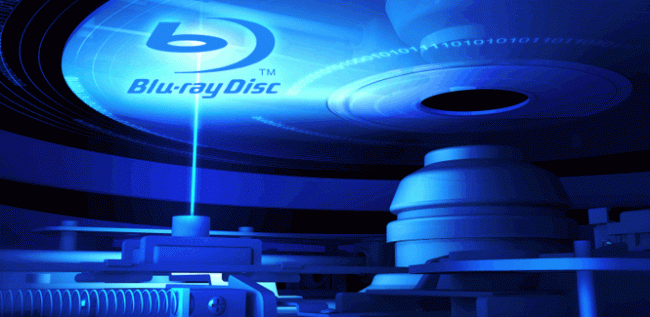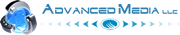Free Bluray Software
At Advanced Media we now offer Bluray authoring.
From time to time a client will call in with a problem. They’ve been trying to make their own Bluray discs and they hit a snag or the result is less than spectacular. So they’re coming to us to fix to the problem. Other times I have had customers tell me that $150 for a short film on Bluray is out of their price range and they were going to burn it themselves. Generally I get a call back because it’s actually a lot more difficult than a lot of people think it will be. There is a lot of Free Bluray Software out there on the web available for downloading.
The main problem is that you can’t really get the results we’re getting using a program we use which is called Encore. We have worked out all of the kinks and found all of the specific settings in a series of tests that took months to arrive at the perfect recipe for an incredibly clear and amazing HD image. We have had three highly qualified Post Production specialists working on our team to bring you the best possible Bluray quality at an affordable price, not to mention with a very fast turn around. So if you’ve tried it or even if you don’t think you’re up to it, give us a call and we’ll help you get your Bluray to market or to fistival. For more information, please click here or call (323) 469-0707
DVD to File
A lot of people are not familiar with the fact that you can change your DVDs into files, so I wanted to write a little blog about it today.
Most people are aware that you can go from VHS to DVD or from various tapes to file, but what if you have a DVD and you want to edit the footage or upload it to the web? That’s something I’ve been helping customers with since 2007. There are two basic types of DVDs that you should be aware of. The first is the professionally manufactured DVD. That would be something that you purchase in a store and it’s very well protected. Of course there are ways around the protection but we do not offer that service because it’s not legal. The service we do offer is for the 2nd type of disc. That would be the DVD-R. This would be an unprotected disc. If it’s purple on the bottom, it’s probably a DVD-R. If it’s green, it’s more likely to be a CD-R. If it’s silver, it could be anything. If the bottom is black you have a Bluray disc. We are now offering DVD to .mov file or .mp4 file for the cost of $10/disc. In the past customers have paid upwards of $25 for files from disc. We’re offering this deal until the end of the year to see if we can drum up some new customers. Also, this is something that we feel is going to become more and more common place and necessary for our ever changing, technological society. If you have any questions, please feel free to contact us here or give us a call during business hours which are 10am-6pm Monday thru Friday. And yes, that means we’re not open weekends. (323) 469-0707
Super 8 to Bluray is here!
In the last year we have added HD telecine transfers and high quality Bluray discs to our arsenal.
Now, we’re offering them in conjunction. You can have us transfer your old 8mm and Super 8 film to HD files as well as Bluray. Of course we’re still offering transfers to DVD as well because not everybody has a Bluray player. Me, for example, I don’t have one but personally I would prefer the files anyways because I would like to edit my footage and create new files to upload to my Vimeo account and share them with family members. Actually I already had my own footage transferred. I wish there had been more of it but it amounted to about 45 minutes of footage ranging from the late 70’s to the early 80’s. The colors are so beautiful and the images are incredibly sharp but I think I’ll redo them to get the HD quality. To find out more, please contact us here or call (323) 469-0707
How does our pricing work?
I get a lot of questions about pricing and I wanted to write something about how it works. It’s not always cut and dry.
Larger jobs require more thought because we give discounts for volume. Even if you have as few tapes as 10, we give 10% off. If you have 20 or more tapes, we give now give 15% off. However, some price points are very simple to give. For instance, VHS to DVD transfers cost $16 for tapes under 2 hours. 2-4 hour tapes are $25. 4-6 hour tapes (yes, they exist!) are $35. That’s because each DVD has a maximum length of 2 hours in order to preserve quality. I could record an 8 hour DVD of your material and fit it all on one DVD but then you’d have some very blurry faces and nobody wants that. I get this questions a lot. “Okay, my tape is half an hour, how much is that?” Well, it’s under 2 hours, right? So you get the picture.
I also do a lot of DVD duplications, short runs and larger runs, even replication. So if you have a DVD and you want copies, this is how much they will run you, 1-5 discs is $5/disc. 4-20 discs is $4/disc. I hope that this is helpful. We don’t really have a comprehensive price sheet. It’s complicated. I can also give pricing for audio cassette tapes. 60 minute tapes are $20 and 90 minute tapes are $25. 90 minute tapes require two CDs because a CD only holds about 80 minutes worth of audio. We also do specialty tape formats like Hi8, Video 8 and mini DV to DVD transfers. These are all $25/tape. HDV is $35 to DVD. And we can go to file with all of these formats as well. Any further questions about pricing? Please click on the word “here” or call this number. (323) 469-0707 Thanks for reading J
What is a demo reel?
Simply put, a demo reel is a short video meant to display the talents of an actor with the intention of securing future work as such.
The reel should showcase a variety of roles if possible. Mainly it should be the actor delivering a bunch of lines. Of course it has to be watchable, even entertaining because if the viewer who is hopefully in a position to hire the actor is bored or turned off, he or she will simply move on to the next demo reel. Actors are not the only people in the business who need demo reels. Directors, Cinematographers, Visual Effects Designers and Editors need them. We even cut a reel for an Art Director here at Advanced Media.
It’s a great way of saying, check me out! Look what I can do! You can show a potential client what you can do. It’s a way of showing people that you’re for real, that you’re not all talk and that you have been hired before in similar situations. You’re just the person they’ve been looking for. Also, demos can be posted to your website and you can send your potential employers a link. Many actors have more than one demo. You may need a commercial demo for getting commercial jobs. Or you may want to separate your comedy reel from your drama reel. Or you may be going out for a specific role and you just need to send a reel that showcases your talents as an action hero. Any way you look at it, these days, if you don’t have a demo reel, people in the business won’t take you seriously. If you do have a demo, and it’s good, your chances of landing a role are increased ten fold. For more information please contact us here. (323) 469-0707
Acting Job
I was listening to the radio last week. It was Kevin and Bean on KROQ as I was on my way to work.
Their Entertainment Correspondent, Ralph was giving off a list of TV actors along with how much they earn in a year or an episode. The numbers were amazing and I thought, “That’s why this town is full of actors.” But it’s not always just about the money. I have a good friend who happens to be a playwrite and an actor. The man loves and audience. It’s in his blood. But he complains that all of the Hollywood actors stink and that they hire the worst people possible on purpose. He says it’s the only way to reach the demographic. He’s a pretty smart guy but I might disagree with him. They could most likely find worse actors out there.
Maybe what he means is that he wants to see actors out there who really respect the craft, who are doing it for all the right reasons, not just for the money or the fame, but for the art. He also complains that Theatre has become to stagnant, too complacent and maybe he’s right. I was looking at a chart about how music has also become more homogenized and another chart showing how the major corporations have consolidated the Media industry down to a very select few. The same news stories heard all over the country with the same headlines, pretending to be different suppliers of news, all under one giant brain. Where am I going with this? I’m not sure. Food for thought, that is all. Anyways, I’ve gotta go, I’ve got blogs to write! Please feel free to contact us here. (323) 424-9309
Video to Computer
Apparently a lot of people out there are googling “Video to Computer” so I figured I would write about it.
The first thing you need to know is what kind of computer you have. You either have a Mac or a PC. It’s that kind of world. Very black and white in this case. If you have a Mac, you most likely want some .mov files and if you have a PC you will need the standard .avi files. That’s if you want to edit. If you just want to watch your footage, I highly recommend a DVD transfer. If you want to edit, you’d better know how or at least have the curiosity to find out, otherwise, leave it to the professionals.
A lot of people are finding out that editing is actually a lot of work and a good amount of fun too if you have a pension for it. I know I do. The hours tend to roll by like a train when I’m in the darkened editing bay. Also, Mac computers come with editing software which is very convenient. If you’re a PC user, I recommend you get Adobe Premiere. It’s a great program. There are a lot of cheap programs that I wouldn’t get involved with if I was you. It’s also pretty easy to learn and if you don’t know something, as always, please do “GOOGLE IT!” But if you need help you can always contact us here. (323) 469-0707
Video to Capture
Some might ask, how does one go about capturing video?
The first thing you need to know is what kind of tape it is. There are many and we transfer most of them. You have your tiny tapes known as Mini DV. You can also have the HD version known as HDV. A slightly larger tape about the size of an audio cassette tape but thicker is the Hi8. There’s another version of that known as Video8 and also Digital 8. My decks play it all. If you have something beefier than that but about the same size, you probably have a VHSC tape. These fit into an adaptor and they cost the same as a VHS to go to digital file or DVD. Or you might have film reels which are round but that’s another matter and thus another blog. So how do we capture video? Well, we set up our deck to the corresponding tape. It’s hooked up to a Multibridge Pro by Blackmagic. This converts the analog signal to digital. That goes out with an SDI output to the Mac computer. We use Final Cut Pro to Log and Capture your footage. That means we give it a name and we store it on our computer and then we store it on an external drive for you. The next step is to manipulate the data. You get to sit down and cut your video together and take out all the crud that has no meaning for anyone. That’s the main thing about editing, you have to sort out all the stuff you never need to watch again or to share again. And often you will find very interesting accidents that can occur along the way, if you’re lucky. Are you feeling lucky? Feel free to contact us HERE! (323) 469-0707
How to Transfer VHS to DVD
The easiest, fastest and often times most cost effective method of transferring your old VHS tapes to DVD is to drop them off at Advanced Media and have me do it. And yet, there are a couple of other methods which I will go over for those “Do it yourself” types. But I will caution you that it does take a long time as the tapes do run in real time and you will need some basic equipment which you may not have. I personally have 2 methods. I have an all in one VHS player / DVD recorder that I do most of my work on. In fact I have 7 of them going at all times in my office. And I have that hooked up to a monitor. I pop a blank DVD-R into the recorder and set it for a one or two hour record mode depending on the running time of the tape. Anything else and the quality will be degraded significantly. Next, I rewind the tape to it’s head. Then I press the transfer button and like magic, presto chango, the transfer begins. When it’s all done, I can finalize the disc. This part is very important. If you don’t finalize it won’t play back in any other players except the one that created it. After that, I print a label on my disc and pop it into a slimline jewel case. Then I rubber band it to the original tape to avoid any kind of confusion and I move to the next tape. The other method, I won’t bore you with. It’s much more involved. I will give you a basic rundown though. I digitize the tape using a piece of hardware that converts the analog signal into a digital one and this also goes in real time. After the digital file is created, I can author the DVD in DVD studio pro. This involves encoding new DVD files and I need not go into it. But that’s it. That’s how you transfer your VHS to DVD. Any questions? Feel free to contact us HERE with any questions. (323) 469-0707
Uploading Video
 You may want to know what the best compression rate for you video to upload to websites such as Vimeo and Youtube would be. Personally, I have had very little problem with H.264. I simply create an Mp4 video with an H.264 compression using encoding software which is free and easy to use. You can even export a file via Final Cut or iMovie to get the same result. As long as you get the aspect ratio correct, you should be fine. Also remember, if your file is HD, it will play in HD on the site. If it’s standard definition, that’s what you’ll have on the site. I like Vimeo because my videos have the option of password protection. In this day and age, you can’t be too careful with your media.
You may want to know what the best compression rate for you video to upload to websites such as Vimeo and Youtube would be. Personally, I have had very little problem with H.264. I simply create an Mp4 video with an H.264 compression using encoding software which is free and easy to use. You can even export a file via Final Cut or iMovie to get the same result. As long as you get the aspect ratio correct, you should be fine. Also remember, if your file is HD, it will play in HD on the site. If it’s standard definition, that’s what you’ll have on the site. I like Vimeo because my videos have the option of password protection. In this day and age, you can’t be too careful with your media.
Video Tape Deteriorates Over Time
We at Advanced Media specialize in personal family history conservation and preservation.
There is no way of knowing exactly when a VHS to DVD transfer will become impossible due to tape deterioration over time. That being said, most experts agree the life span of a video tape, including Betamax, VHS, 8mm, audio cassette, HDV and mini-DV is between 8 to 12 years and they recommend that these tapes be transferred to DVD or to a file (digital) within the first 5 years because they can become grainy and the quality will suffer. They may also lose sharpness over time. Obviously this varies greatly with different brands and it depends a lot on how the tapes have been stored or handled. Try to keep them in a temperate place with minimal dust and no moisture. They are also susceptible to being crushed and replacing the housing is around $50 at Advanced Media and the price at many of our competitors is substantially more. Also, I’ve seen tapes from the 1970’s, 80’s and 90’s that look pretty good so the only way to tell if they still play fine is to bring them in, unless you happen to have a machine at home. Even still, we use new equipment so the heads aren’t worn out. The machine is much less likely to damage the tape in any way. The heads are cleaned regularly also, preventing any more deterioration from occurring. Here are a few more tips. Never touch the tape because the oil on your fingers causes damage. Always rewind tapes before storing them away. Keep the cassette away from magnets. A lot of appliances have magnets inside of them so beware they have the power to erase magnetic tape. Don’t leave the tape in a hot car because they will melt and be lost forever. Store them in a box of some kind that won’t allow dust or moisture inside. I use a tin cookie box with the tapes wrapped in plastic. Always use the case and always label the tape. That’s about it for my advice on magnetic tapes. For more info, feel free to call with any questions you might have.
Thank you for reading our blog. We hope you found it useful. Please call us at (323) 469 0707 or go here for your next transfer job. We are here to help.
Sharing your Video
 In today’s ever changing, technological landscape there are a lot of options as far as sharing your videos with family, friends and business associates. You may also want to share them with strangers or you may want to be able to limit who is able to watch your content. Here are a few options. One way to go about doing this is to create an account with Vimeo or Youtube. These hosting sites allow you to control your important videos. They also allow you to share them with anyone or no one, depending on your particular needs. Many people come to me with this questions, “Why can’t I upload my DVD to youtube?” First of all, you’ll need a file. A file is a single, self-contained unit utilized by a computer system. Think about a video like a song on your iTunes. There’s just the one song and it’s a file. It’s only purpose is to play that song. A DVD is a mass of files all working together to display your image. In order to create a file from it, you will need some software and a little understanding of file encoding. A lot of people who aren’t particularly tech savvy are just better off brining it to a professional. These hosting sites have file size limits that are much larger than your email limits. You can email a file up to 25MB, that’s 25 megabytes. This often means that your file will be degraded as far as the image goes. It won’t be the best possible quality but in most cases this will be just fine if the video is under 5 minutes. Once you create the file, you can upload it to the hosting site and then you have a series of options. You can make it public or you can keep it private so that only people with the link can watch it. You can cut and paste this link in order to share the video via email. In Vimeo, you can give people the option to watch and download the link. This helps if you want them to be able to store the video and it’s a good way to transfer files under 1GB. If your video is on the longer side, say 15 minutes or more, you also have the option of a good old-fashioned hard copy of the disc. You can put it on a flash drive or you can send it as a playable DVD, which will play in any DVD player or computer with a DVD player. So to recap there are 4 basic ways to share your video, mail out a DVD, email (for shorter files), upload to a hosting site, or use a site like yousendit.com or dropbox to send files. This last option is generally used by media professionals. Just be warned that there can be longer waits for uploading and downloading files on these sites depending upon your internet speed.
In today’s ever changing, technological landscape there are a lot of options as far as sharing your videos with family, friends and business associates. You may also want to share them with strangers or you may want to be able to limit who is able to watch your content. Here are a few options. One way to go about doing this is to create an account with Vimeo or Youtube. These hosting sites allow you to control your important videos. They also allow you to share them with anyone or no one, depending on your particular needs. Many people come to me with this questions, “Why can’t I upload my DVD to youtube?” First of all, you’ll need a file. A file is a single, self-contained unit utilized by a computer system. Think about a video like a song on your iTunes. There’s just the one song and it’s a file. It’s only purpose is to play that song. A DVD is a mass of files all working together to display your image. In order to create a file from it, you will need some software and a little understanding of file encoding. A lot of people who aren’t particularly tech savvy are just better off brining it to a professional. These hosting sites have file size limits that are much larger than your email limits. You can email a file up to 25MB, that’s 25 megabytes. This often means that your file will be degraded as far as the image goes. It won’t be the best possible quality but in most cases this will be just fine if the video is under 5 minutes. Once you create the file, you can upload it to the hosting site and then you have a series of options. You can make it public or you can keep it private so that only people with the link can watch it. You can cut and paste this link in order to share the video via email. In Vimeo, you can give people the option to watch and download the link. This helps if you want them to be able to store the video and it’s a good way to transfer files under 1GB. If your video is on the longer side, say 15 minutes or more, you also have the option of a good old-fashioned hard copy of the disc. You can put it on a flash drive or you can send it as a playable DVD, which will play in any DVD player or computer with a DVD player. So to recap there are 4 basic ways to share your video, mail out a DVD, email (for shorter files), upload to a hosting site, or use a site like yousendit.com or dropbox to send files. This last option is generally used by media professionals. Just be warned that there can be longer waits for uploading and downloading files on these sites depending upon your internet speed.
VHS to DVD Conversion
I got a call at my office yesterday from a customer wanting to know how much it costs to transfer a VHS to DVD. When I told her that any tape under 2 hrs running time is $16, she was taken aback. It seems that she’s been quoted over $85/tape from more than one company in Hollywood and she couldn’t believe our prices could be so low. I guess it pays to shop around. It got me to thinking, why would somebody charge that amount? There’s always more than one way to do anything and VHS transfers are no exception. In the case of these simple and affordable transfers, the process involves only one machine. The deck plays the VHS and records at the same time. It creates chapters every 5 minutes so you can skip through to the section you want to watch. Also, it automatically creates a menu, which will pop up after the disc has played through. The other way of doing this would be to digitize the tape and create a file using a computer, some software and some kind of hardware or capture card because analog to digital transfers often involve expensive equipment if you want the best quality. After we have the digital file we put it through a process known as authoring. Authoring is the act of creating a DVD or Bluray disc from a file. In this process we can create a menu or a series of menus or we can choose to forgo the menu option all together. Also, we can put chapters in specific spots or not at all. This is going to be a higher quality result but some would ask, if it’s already on VHS, isn’t it already a low quality format? The answer is yes. It’s overkill in most cases. Most people will not even notice the difference. So if you just want to watch the footage on your DVD player or computer at home, this is the one you want. If you need just the file and you want to edit that, we can do that as well for $35/hr of footage. If you want the authored DVD, it’s an extra $50.
Super 8 Film Transfers
 I come into contact with a lot of people who want to transfer their old Super 8 and 8MM film to DVD or file. Most people don’t realize that although the film will deteriorate over time, it tends to hold up better than you may expect. Also, because it’s film, you’re likely to have a much better image than say VHS to DVD transfers will. I’ve seen some amazing footage in my time and the Super 8 tends to be the best. The colors are more vibrant. The image is more clear. When you only get a 5 minute reel, you don’t let the camera roll. Family photographers tended to only capture the most important events. Also, the resolution can be amazing given that we’re offering high definition transfers at a fraction of the cost of most major companies. The technology has finally caught up with the consumer market. That’s full HD for $3/minute. There are a few things that can go wrong with film storage which can cause problems down the line. Film can become warped. This is somewhat rare but you can actually see if the film is warped just by looking at it. You don’t have to be an expert. Even if it’s warped, it’s often still possible to transfer it. Also, old film can start to smell like vinegar. That’s a sign that the deterioration has begun and in order to save it from being completely destroyed, it’s important to preserve it digitally, either on a file stored on your hard drive or as a DVD for the whole family to watch. Also, old film tends to turn red over time. If this is the case, we can offer to correct it for you. Personally, I like the way it looks. So if you found an old box of footage in your garage, bring it in for a quote. I’m pretty sure you’ll be surprised by the treasure trove of recorded events too valuable to let them go to the dogs for eternity.
I come into contact with a lot of people who want to transfer their old Super 8 and 8MM film to DVD or file. Most people don’t realize that although the film will deteriorate over time, it tends to hold up better than you may expect. Also, because it’s film, you’re likely to have a much better image than say VHS to DVD transfers will. I’ve seen some amazing footage in my time and the Super 8 tends to be the best. The colors are more vibrant. The image is more clear. When you only get a 5 minute reel, you don’t let the camera roll. Family photographers tended to only capture the most important events. Also, the resolution can be amazing given that we’re offering high definition transfers at a fraction of the cost of most major companies. The technology has finally caught up with the consumer market. That’s full HD for $3/minute. There are a few things that can go wrong with film storage which can cause problems down the line. Film can become warped. This is somewhat rare but you can actually see if the film is warped just by looking at it. You don’t have to be an expert. Even if it’s warped, it’s often still possible to transfer it. Also, old film can start to smell like vinegar. That’s a sign that the deterioration has begun and in order to save it from being completely destroyed, it’s important to preserve it digitally, either on a file stored on your hard drive or as a DVD for the whole family to watch. Also, old film tends to turn red over time. If this is the case, we can offer to correct it for you. Personally, I like the way it looks. So if you found an old box of footage in your garage, bring it in for a quote. I’m pretty sure you’ll be surprised by the treasure trove of recorded events too valuable to let them go to the dogs for eternity.
Editing: A touching Story
If you’re the type who gets weepy over stories of triumph and glory over extreme adversity, it may be time to break out a box of tissues. I got a call about a year ago from a middle-aged woman who wanted to document her story. She needed my editing services. Her weight loss journey began a couple of years back when she was tipping the scales at about 250lbs. I was amazed when she walked through the door. She was wearing a nurse’s outfit complete with crocks and she looked about 5 feet tall. She was in pretty great shape! We sat down to discuss her video project and it’s unbelievable what she’s been through. She went from living an incredibly unhealthy lifestyle to running marathons in a very short period. It was fun to put the pieces of the edit together. Like pieces of the puzzle, the clips fell into place one by one. In a couple of hours we got every clip from her television appearances on shows like the Today Show as well as clips of her running marathons in the rain and we cut those in with the pictures of how she used to look before the stunning transformation. I cut it in such a way as to document the dramatic shift. In the old photos there’s always food in her hands. She’s not smiling very often but when she is her face has a sad quality to it. In the more recent pix and especially in the marathon sequences, she’s elated. The spark of life is truly visible. We also scanned her old news clippings and incorporated them in the piece, which we then uploaded to Youtube. She wanted to share her story so that other people out there with eating disorders who lacked the will or the confidence to change their diets and to begin exercising could see that it was possible. In this way, the story was not just hers alone. It’s now a story that belongs to the world and most importantly, the story is true and that’s one thing that can make my work more fulfilling, being of service to others and seeing a bigger picture. Do you have a story to tell? Don’t keep it to yourself. Give us a call.