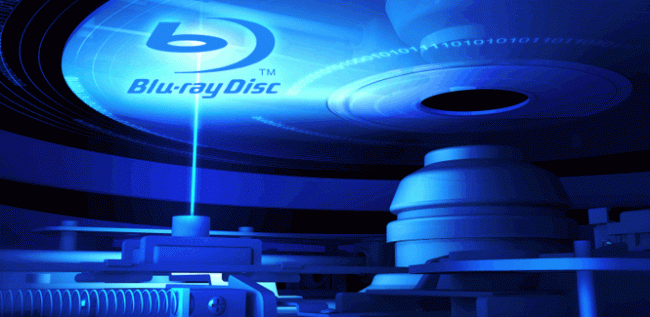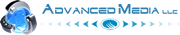Blog
Backing Up Your Media
Every day I recommend to customers that they make a copy of their transfers.
Whether it’s a VHS to DVD or some other analog format to digital file or DVD, I always recommend it. The thing about a DVD is that it can get scratched or dirty or misplaced. Having a 2nd disc greatly increase the odds that you’ll never have to lose those precious home movies. If you took the time to have the transferred to DVD, why not have an extra copy made or perhaps you may need a whole set of copies for relatives who are on the video or who might like to relive something beautiful or just something amazing or hilarious that went down back in the day.
It’s not talked about a lot but there is also the fact that even modern DVDs will decay over time. The science isn’t in yet so I don’t have an exact answer for how long while your DVDs last? It could be 20 years. It could be more or perhaps it could be less. There are a lot of factors that go into this outcome including the way it was stored, the brand, even the device used to create it. That’s why at Advanced Media we use the best media available while keeping the costs reasonable and easy on your pocket book. We also use top of the line gear that is relatively new and in perfect working order. In this modern era, nobody wants to be without their media. Whether it’s DVDs or hard drives or files, do yourself a favor. Back up your media. Please contact us here. (323) 469-0707
Backing Up Your Hard Drive
It’s a sad fact that sometimes, hard drives can die and take all your secrets to the grave.
Not to mention all your important documents, video files, pictures and whatever else you may have stored on there. Hopefully it’s not your screen play or your feature film. So what can be done to prevent such a tragedy? The thing about hard drives is, they may last a very long time or they may not. It’s kind of a crap shoot. I spoke with a customer the other day who told me he went through 6 drives in the last 4 years. I don’t think that’s normal, but he was extremely frustrated and wanted to get all of his family video history in one place, safe once and for all. The other thing about hard drives is that they need to be used. It’s a use it or lose it situation. This type of technology, much like your automobile, needs to go for a spin every once in a while. That can help to prevent the hard drive from fragmenting. If that happens and you lose all of your data there are options, very expensive options, which may or may not work. So it’s best to back everything up which means having another hard drive to store everything. Hopefully someday the geniuses who come up with these amazing, new technologies will figure out a way to preserve all of our important media on a tiny drive that fits in the palm of your hand, that will never, ever quit on you. But until then, back up your media. Please feel free to contact us here. (323) 469-0707
Audio Cassette to CD
If you’re like me, you’ve probably got boxes of audio cassettes in your garage.
They’ve made many moves with me and yet, I never seem to have the time to listen to them. Not to mention I don’t even own a tape deck anymore. The only way to listen to my old mix tapes from my teenage years that good friends had given me would be to transfer them to CD. I do a lot of these transfers in my professional life and there are a lot of misconceptions about these types of transfers. First of all, I use very good equipment for playback as well as for recording. It’s not that sophisticated though. I use my Alesis tape deck to play back and I go through a pair of RCA cables into the CD recording device. I play the tape back. If there’s a hiss, I turn on the Noise Reduction. If not, I simply set the record level so it’s not hitting the reds when it peaks at the top volume. I pull back a little if it is. Then I simply press play on the Alesis and record on the CD recorder.
A CD can hold 80 minutes worth of audio in contrast to an audio cassette which could be anywhere from 30 minutes to 120 minutes. Therefore if a tape is more than 80 minutes long I will use 2 discs, one for each side. Also, the equipment does not generally create a new track every time a new song is on when conducting this type of transfer. It’s better with vinyl. So if a client needs everything cleaned up and organized, I can do that no problem. But it does take a little longer so I charge about $35/tape for that service. Of course if you just have one song you need, I won’t charge you the full amount. It would be more like $10. Also, sometimes people need MP3 files, which is a compressed audio format. My machine creates AIFF files so I would be able to convert that using software on my Mac. MP3s can be very good files for the web and for email because they tend to be pretty small while retaining a decent quality. For more on audio transfers feel free to contact us here directly. Or call (323) 469-0707
Free Bluray Software
At Advanced Media we now offer Bluray authoring.
From time to time a client will call in with a problem. They’ve been trying to make their own Bluray discs and they hit a snag or the result is less than spectacular. So they’re coming to us to fix to the problem. Other times I have had customers tell me that $150 for a short film on Bluray is out of their price range and they were going to burn it themselves. Generally I get a call back because it’s actually a lot more difficult than a lot of people think it will be. There is a lot of Free Bluray Software out there on the web available for downloading.
The main problem is that you can’t really get the results we’re getting using a program we use which is called Encore. We have worked out all of the kinks and found all of the specific settings in a series of tests that took months to arrive at the perfect recipe for an incredibly clear and amazing HD image. We have had three highly qualified Post Production specialists working on our team to bring you the best possible Bluray quality at an affordable price, not to mention with a very fast turn around. So if you’ve tried it or even if you don’t think you’re up to it, give us a call and we’ll help you get your Bluray to market or to fistival. For more information, please click here or call (323) 469-0707
DVD to File
A lot of people are not familiar with the fact that you can change your DVDs into files, so I wanted to write a little blog about it today.
Most people are aware that you can go from VHS to DVD or from various tapes to file, but what if you have a DVD and you want to edit the footage or upload it to the web? That’s something I’ve been helping customers with since 2007. There are two basic types of DVDs that you should be aware of. The first is the professionally manufactured DVD. That would be something that you purchase in a store and it’s very well protected. Of course there are ways around the protection but we do not offer that service because it’s not legal. The service we do offer is for the 2nd type of disc. That would be the DVD-R. This would be an unprotected disc. If it’s purple on the bottom, it’s probably a DVD-R. If it’s green, it’s more likely to be a CD-R. If it’s silver, it could be anything. If the bottom is black you have a Bluray disc. We are now offering DVD to .mov file or .mp4 file for the cost of $10/disc. In the past customers have paid upwards of $25 for files from disc. We’re offering this deal until the end of the year to see if we can drum up some new customers. Also, this is something that we feel is going to become more and more common place and necessary for our ever changing, technological society. If you have any questions, please feel free to contact us here or give us a call during business hours which are 10am-6pm Monday thru Friday. And yes, that means we’re not open weekends. (323) 469-0707
Super 8 to Bluray is here!
In the last year we have added HD telecine transfers and high quality Bluray discs to our arsenal.
Now, we’re offering them in conjunction. You can have us transfer your old 8mm and Super 8 film to HD files as well as Bluray. Of course we’re still offering transfers to DVD as well because not everybody has a Bluray player. Me, for example, I don’t have one but personally I would prefer the files anyways because I would like to edit my footage and create new files to upload to my Vimeo account and share them with family members. Actually I already had my own footage transferred. I wish there had been more of it but it amounted to about 45 minutes of footage ranging from the late 70’s to the early 80’s. The colors are so beautiful and the images are incredibly sharp but I think I’ll redo them to get the HD quality. To find out more, please contact us here or call (323) 469-0707
How does our pricing work?
I get a lot of questions about pricing and I wanted to write something about how it works. It’s not always cut and dry.
Larger jobs require more thought because we give discounts for volume. Even if you have as few tapes as 10, we give 10% off. If you have 20 or more tapes, we give now give 15% off. However, some price points are very simple to give. For instance, VHS to DVD transfers cost $16 for tapes under 2 hours. 2-4 hour tapes are $25. 4-6 hour tapes (yes, they exist!) are $35. That’s because each DVD has a maximum length of 2 hours in order to preserve quality. I could record an 8 hour DVD of your material and fit it all on one DVD but then you’d have some very blurry faces and nobody wants that. I get this questions a lot. “Okay, my tape is half an hour, how much is that?” Well, it’s under 2 hours, right? So you get the picture.
I also do a lot of DVD duplications, short runs and larger runs, even replication. So if you have a DVD and you want copies, this is how much they will run you, 1-5 discs is $5/disc. 4-20 discs is $4/disc. I hope that this is helpful. We don’t really have a comprehensive price sheet. It’s complicated. I can also give pricing for audio cassette tapes. 60 minute tapes are $20 and 90 minute tapes are $25. 90 minute tapes require two CDs because a CD only holds about 80 minutes worth of audio. We also do specialty tape formats like Hi8, Video 8 and mini DV to DVD transfers. These are all $25/tape. HDV is $35 to DVD. And we can go to file with all of these formats as well. Any further questions about pricing? Please click on the word “here” or call this number. (323) 469-0707 Thanks for reading J
What is a demo reel?
Simply put, a demo reel is a short video meant to display the talents of an actor with the intention of securing future work as such.
The reel should showcase a variety of roles if possible. Mainly it should be the actor delivering a bunch of lines. Of course it has to be watchable, even entertaining because if the viewer who is hopefully in a position to hire the actor is bored or turned off, he or she will simply move on to the next demo reel. Actors are not the only people in the business who need demo reels. Directors, Cinematographers, Visual Effects Designers and Editors need them. We even cut a reel for an Art Director here at Advanced Media.
It’s a great way of saying, check me out! Look what I can do! You can show a potential client what you can do. It’s a way of showing people that you’re for real, that you’re not all talk and that you have been hired before in similar situations. You’re just the person they’ve been looking for. Also, demos can be posted to your website and you can send your potential employers a link. Many actors have more than one demo. You may need a commercial demo for getting commercial jobs. Or you may want to separate your comedy reel from your drama reel. Or you may be going out for a specific role and you just need to send a reel that showcases your talents as an action hero. Any way you look at it, these days, if you don’t have a demo reel, people in the business won’t take you seriously. If you do have a demo, and it’s good, your chances of landing a role are increased ten fold. For more information please contact us here. (323) 469-0707
Acting Job
I was listening to the radio last week. It was Kevin and Bean on KROQ as I was on my way to work.
Their Entertainment Correspondent, Ralph was giving off a list of TV actors along with how much they earn in a year or an episode. The numbers were amazing and I thought, “That’s why this town is full of actors.” But it’s not always just about the money. I have a good friend who happens to be a playwrite and an actor. The man loves and audience. It’s in his blood. But he complains that all of the Hollywood actors stink and that they hire the worst people possible on purpose. He says it’s the only way to reach the demographic. He’s a pretty smart guy but I might disagree with him. They could most likely find worse actors out there.
Maybe what he means is that he wants to see actors out there who really respect the craft, who are doing it for all the right reasons, not just for the money or the fame, but for the art. He also complains that Theatre has become to stagnant, too complacent and maybe he’s right. I was looking at a chart about how music has also become more homogenized and another chart showing how the major corporations have consolidated the Media industry down to a very select few. The same news stories heard all over the country with the same headlines, pretending to be different suppliers of news, all under one giant brain. Where am I going with this? I’m not sure. Food for thought, that is all. Anyways, I’ve gotta go, I’ve got blogs to write! Please feel free to contact us here. (323) 424-9309
Video to Computer
Apparently a lot of people out there are googling “Video to Computer” so I figured I would write about it.
The first thing you need to know is what kind of computer you have. You either have a Mac or a PC. It’s that kind of world. Very black and white in this case. If you have a Mac, you most likely want some .mov files and if you have a PC you will need the standard .avi files. That’s if you want to edit. If you just want to watch your footage, I highly recommend a DVD transfer. If you want to edit, you’d better know how or at least have the curiosity to find out, otherwise, leave it to the professionals.
A lot of people are finding out that editing is actually a lot of work and a good amount of fun too if you have a pension for it. I know I do. The hours tend to roll by like a train when I’m in the darkened editing bay. Also, Mac computers come with editing software which is very convenient. If you’re a PC user, I recommend you get Adobe Premiere. It’s a great program. There are a lot of cheap programs that I wouldn’t get involved with if I was you. It’s also pretty easy to learn and if you don’t know something, as always, please do “GOOGLE IT!” But if you need help you can always contact us here. (323) 469-0707
← Older posts Newer posts →