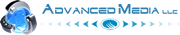Hard Drives 103: Compatibility
Some might say that there are only two types of computers in this world, Mac and PC and they would be right.
That means, that drives have to be formatted for Mac or PC. PC has a wide array of formats such as NTFS, Fat32 or MS-DOS and Mac has Mac OSX extended. That means you have to format the drive so that it’s compatible with the either Mac or PC, whichever you happen to be using. You may have both. I know it’s possible to partition a drive so that one side is PC and the other is Mac formatted.
There is also software available that can help you read and write to either drive. For instance I use Mac drive on my PC. Of course on a Mac, you can click and drag small files to your PC formatted drive. It will generally mount automatically. However, large files, files over 1GB such as most movie files will be are going to give you an error message. So you may have to reformat. That means erasing everything from the drive, so back up any valuable info and head to Disc Utility to reformat to Mac OSX . Also, if you’re not sure what your format is, Disc Utility will tell you and you can also rename your drive here if you so choose.
Another way to find out is to right click on the drive and select Get Info from the pull down. That will tell you all about the drive, including how it’s formatted, how much space is available and how much is already being used up. For more information, please, keep reading.