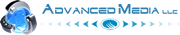How to Transfer VHS to DVD
The easiest, fastest and often times most cost effective method of transferring your old VHS tapes to DVD is to drop them off at Advanced Media and have me do it. And yet, there are a couple of other methods which I will go over for those “Do it yourself” types. But I will caution you that it does take a long time as the tapes do run in real time and you will need some basic equipment which you may not have. I personally have 2 methods. I have an all in one VHS player / DVD recorder that I do most of my work on. In fact I have 7 of them going at all times in my office. And I have that hooked up to a monitor. I pop a blank DVD-R into the recorder and set it for a one or two hour record mode depending on the running time of the tape. Anything else and the quality will be degraded significantly. Next, I rewind the tape to it’s head. Then I press the transfer button and like magic, presto chango, the transfer begins. When it’s all done, I can finalize the disc. This part is very important. If you don’t finalize it won’t play back in any other players except the one that created it. After that, I print a label on my disc and pop it into a slimline jewel case. Then I rubber band it to the original tape to avoid any kind of confusion and I move to the next tape. The other method, I won’t bore you with. It’s much more involved. I will give you a basic rundown though. I digitize the tape using a piece of hardware that converts the analog signal into a digital one and this also goes in real time. After the digital file is created, I can author the DVD in DVD studio pro. This involves encoding new DVD files and I need not go into it. But that’s it. That’s how you transfer your VHS to DVD. Any questions? Feel free to contact us HERE with any questions. (323) 469-0707