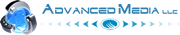Uploading Video
 You may want to know what the best compression rate for you video to upload to websites such as Vimeo and Youtube would be. Personally, I have had very little problem with H.264. I simply create an Mp4 video with an H.264 compression using encoding software which is free and easy to use. You can even export a file via Final Cut or iMovie to get the same result. As long as you get the aspect ratio correct, you should be fine. Also remember, if your file is HD, it will play in HD on the site. If it’s standard definition, that’s what you’ll have on the site. I like Vimeo because my videos have the option of password protection. In this day and age, you can’t be too careful with your media.
You may want to know what the best compression rate for you video to upload to websites such as Vimeo and Youtube would be. Personally, I have had very little problem with H.264. I simply create an Mp4 video with an H.264 compression using encoding software which is free and easy to use. You can even export a file via Final Cut or iMovie to get the same result. As long as you get the aspect ratio correct, you should be fine. Also remember, if your file is HD, it will play in HD on the site. If it’s standard definition, that’s what you’ll have on the site. I like Vimeo because my videos have the option of password protection. In this day and age, you can’t be too careful with your media.