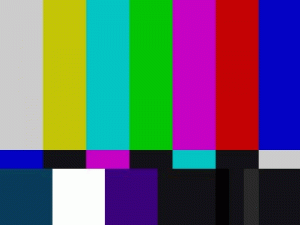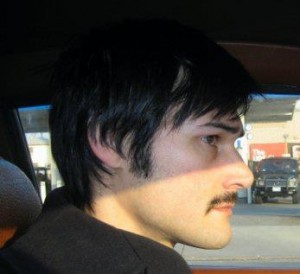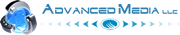HARD DRIVES 101: the Basics
Every now and then I find myself explaining to a customer the options about tape to file conversion and when I ask them if they have a hard drive, I get a blank look as if to say, “Hard drive? What’s this about?”
And my feeling is, if you don’t know what a hard drive is, you probably don’t have one and we’ll be better off transferring to DVD. But if you don’t know what a hard drive is or what it does, this article should be informative. An external hard drive refers to a type of storage disc that you can store data to such as home movies, pictures, word files etc. It’s called an external drive because it’s not located inside of a computer, which gives you the ability to store files to the drive using other computers. That way, I can create a file using my software and store it on my drive.
When you come in with your drive, I can then transfer the file to your drive and you can then take the external drive and mount it to your computer at home. You may be wondering, what’s a file? A file could really be anything but in this case, we’re talking about .mov files also known as movie files. Each file will show up on your drive and you simple double click to open it in the program of your choice.
Generally, you can watch these files in Quicktime for Mac users and you can also import the file into iMovie or Final Cut Pro if you wish to edit your footage and sort of trim out the bits that don’t work until you have an entirely new video. With any questions, please contact us here.
THE SIZZLE REEL
Everybody knows that we do demo reels and trailers, but did you know we also create Sizzle Reels?
The question comes to mind, what is a Sizzle Reel exactly? Think of it like this. You’re selling the sizzle so they buy the steak. The purpose of a sizzle reel is 3 fold. It’ got to expand the awareness of the viewer. It has to be engaging. And lastly it has to get your idea across. Because this type of reel is generally very short, approximately 2 minutes, you don’t have much time to promote your product or to entice your viewer to action.
So who needs a Sizzle reel? One example would be a company with an ongoing project. There is a need to show what has been done thus far and to show perhaps the stockholders, what the final product will actually be, or if you’re trying to promote a product for sale. The idea is that the short video be fun with style and that the content be very creative. Obviously the message it has to communicate is the first idea to think about. From there, everything will be born and with a little luck, your project will be like a dream, coming true for you and your project. Please feel free to contact us here for more information.
To Digitize or Not to Digitize… That is the Question
I digitize analog and digital tape formats on a daily basis and from time to time I get a call from customers who aren’t sure if they should go VHS to DVD or VHS to file or what kind of file they need for their computer.
I also transfer from Mini DV to DVD and Hi8. You name it, I probably transfer it, digitize it or edit it. The answer generally depends on what the intended use of the footage will be. If you want to watch it, just go to DVD and use your remote to skip through the dull moments. If you want to edit it, you most likely want to go to a .mov file. There are a lot of different types of video files under the heading of .mov but you don’t really need to know about them. Just ask for the .mov, also known as Quicktime files, if you have a Mac. If you have a PC you’ll need AVI files, which is the native format for PC.
Sometimes a client needs me to edit their footage for them and other clients want to try out their skills at home. For those who do not wish to get involved with a possibly complicated and frustrating edit session I will recommend that they go to DVD first. This is so they can review the materials at home on DVD and write down detailed notes about how they want to edit the footage and which clips they wish to capture and include in the final cut. You can go from DVD to .mov file if you know how and if you have the software. I have both.
The quality is slightly diminished because the process used to create the DVDs involves compression but the other option is to digitize everything which is a little less cost effective and then come in for an edit session which will be considerably longer due to the fact that we have to sift through the footage together and watch it in real time. You can imagine if you have 10 tapes up to 2 hours in length each, and my rate is $60/hr for editing that it could break your budget. That’s why I recommend the DVD route.
If you wish to archive your home footage, the question is a little trickier to answer because drives don’t last forever and neither do DVDs. For these customers, I would recommend you have both. It’s unlikely that your hard drive would fail and your DVDs would all get scratched up and you’d lose your tapes in a flood. But then again, stranger things have happened. So the moral of the story is, whatever route you go, do back up your media and share it with your friends and family. The more people who have a copy, the more likely that footage is to survive through the generations to come. Contact us here.
VHS Converter
You might be in the market for a VHS to DVD converter in which case you may like a little advice because all converters are not created equal, not at all.
They all have their quirks and little things you notice after using them for a while. For instance, my Samsung DVD recorder is amazing. Instead of the normal 1hr, 2hr, 4hr, 6hr, 8hr settings, it has 73min, 123 min. etc. This is helpful because as you may be aware, your tape has the possibility of being just over 2 hours. So you’ll have a DVD with 2hrs and a 2nd with 3 minutes. In this case, I try to use the Samsung model, but it’s not an all in one machine.
I have the Panasonic DMREZ-483. This model has it’s drawbacks as well but it plays the tape and does the conversion all in one machine and that’s why I have 6 of them. Out of the 6, one now refuses to play tape and another one is completely unreliable so I stopped using it at all. For the first one, it still record DVDs just fine so I continue to put it to good use at my transfer station. One of the main drawbacks of this machine is that it doesn’t give you a reading of how much time has thus far elapsed. It simply says “COPY” which isn’t a lot of help since I’m already aware of that. Also, it is limited to the 1hr, 2hr etc. record mode.
I have some other machines with their idiosyncrasies but I don’t think it’s all that interesting subject for you, dear reader, so I’ll just wind up by saying that if you’re in the market, you may want to still consider having a professional do the job for you, even if you have hundreds of times, you may just want to have the job done right the first time by a professional. We do very high quality transfers with excellent equipment and we’ve been doing it for many years at a very competitive rate. For more information please click on this blue word. (323) 469-0707
Video Home System
VHS stands for Video Home System. That’s because it was invented for consumers such as yourself.
It was originally invented by JVC in the 70’s and would go on to defeat Betamax in a toe to toe bloodbath. By the year 2000 DVD replaced VHS as the preferred method of distribution. By 2006 VHS was pretty much phased out all together. Now you can get some pretty classic films for $2 at any Good Will. I have a friend named Michael who has an entire wall in his house dedicated to housing old tapes with ancient titles like “Don’t Tell Mom The Babysitter’s Dead” and other such classics.
To some analog freaks, VHS will never die, but to most people, they’d rather have a DVD because their old VHS player finally went kaput. I had a customer call recently letting me know that she sold hers. I wonder how much she got for it. Personally, I still have a machine at home. I almost never use it. But I don’t want to chance not having one in case I find some old tape buried in the garage from 1984.
That would be nice, wouldn’t it? Finding a hidden treasure that could tell you about your past? Sadly, I think I’ve already gone through all my old footage. And now I’m documenting my family history with a video camera shooting on Mini DV because I know some day 2012 will seem like ancient history. Until then, contact us with any questions you may have about VHS transers.
Video 8 to DVD
Did you know that there are 3 different 8mm video formats? The first to come along was Video8 around 1985.
It became popular because the cameras were much smaller as were the tapes and the quality is a little better than VHS. Later came Hi8 and after that Digital8. As the format changed and progressed, it moved towards the digital age. Do you know where it gets it’s name from? The magnetic tape is 8mm wide, the same width as the earlier Super8 film.
The good news is, Advanced Media LLC transfers all 3 formats to DVD for the same price. We have a new player which is capable of playing all 3. Believe it or not, it’s one of our top requests, next to VHS and VHSC. Generally people want to go to DVD but sometimes they need files for editing and we provide that as well.
The cost to go to DVD is $25/tape. We do offer discounts for volume. 10% off for 10 tapes or more and the more tapes you have the better the discount. If you need files stored on your hard drive, that process known as digitizing will run you $35/tape and you will have a file which is a higher quality than the DVD. To find out more, please contact us here.
Video Services
From time to time we get a video which is beyond help so I’d like to write a little bit about what repairs can and cannot be made to an ailing tape.
First I’ll go over the repairs that we can make. If your tape is severed or detached from the hub, we can repair it. If the housing is damaged, we can repair that or replace the housing. If the door is broken or completely missing, you may not even need a repair because the tape will most likely play without one, especially if it’s VHS.
Other problems may be difficult or impossible to fix. If you have a lot of static or the audio is muffled, that may be the case. The important thing to note is that each tape is a unique snowflake and so is each player. The same tape may play in one player but not the other or it may look fine in one machine but it may have issues in another deck. That’s why we have multiple decks so I can test a tape in several ways in order to trouble shoot the problem.
Sometimes, there is nothing I can do. Other times, it may be a matter of hooking up some other hardware to get louder volume or a piece of equipment that fixes the color. Other times, I can find a software based solution. At any rate, we really work hard to preserve the quality and the integrity of your precious home movies. If a tape can be repaired, fixed or enhanced, we can do it. Please contact us for more information. Thanks for reading. (323) 469-0707
Vinyl Transfers
I myself am a collector and a lover of vinyl records. I am a fan of analog sounds.
They are warm and they are their own type of sound. I personally think it’s better than digital recordings that we’re hearing everywhere these days via highly compressed formats like mp3. From time to time customers do request vinyl transfers to CD. I capture each side of a record individually. I can also select just the song you want and no other. There are of course some limitations to vinyl. If it gets dirty or scratched it can skip or you may hear the crackles and pops as the needle travels between the grooves.
I’ve always thought there was something magical about this technology that never quite made sense to me. How does the needle transmit the sound from some grooves in vinyl? I may never know. Many audio geeks will tell you that they love the sound of the pops and the crackling because it reminds them of being near a fire. However, in the transfer process, every little spec of dust has the potential to mess up the recording and to become embedded in the track. So when I get some records together, I have to clean them thoroughly before transferring.
Sometimes the result is less than amazing depending mainly on the condition of the record itself. Other times, it’s nothing short of fantastic. I don’t think I’ll ever give up my old record collection. There’s too many memories in there. Too many lovely poems from yesteryear set to a tune that my body can understand intuitively, the language of sound. For more info, contact us here.
Youtube or Vimeo?
There are a variety of ways to share your video with the world these days.
One of which is to upload it to youtube. That way you can send a link to your high quality footage to whoever you want to share it with or you can post it on other sites such as Facebook. But there is another site that is quickly gaining momentum in the film world and that is Vimeo.
There’s something just a little more slick about the feel of the site. There’s a lot less silly fodder that misguided amateurs ply the web with that no one but themselves finds interesting. It’s a more professional site in general and I found out about it because several of my editor and film friends were using it to share video with clients. Contact us with any questions.
Eight Hundred Dollars Cash
Recently I was transferring a collection of ancient VHS to DVD when I got quite a shock.
I was about half way through the order and I was on the line with a customer when I removed a tape from it’s box. A little white envelope popped out and landed on the floor. I thought nothing of it and I continued my conversation. I rewound the tape and brought it to the proper machine when I noticed peeking out a speck of green at the corner of the envelope. When I picked it up I noticed several large bills there. Counting it up, it turns out it was $800 in one hundred dollar bills, the old ones.
I finished up with the customer on the phone and I pocketed the cash, wondering how I would spend it when the realization hit me that I had to return the money. I was shocked and saddened by the thought of returning all that cash. Hadn’t I found it fair and square? Not so when I looked at the facts. The tape belonged to a customer. It had been in her possession all these years. The magnetic tape held the memories of a time long ago, of a life ever changing and I had no right to it whatsoever. So I called a friend for advice.
I said, “What would you do?” And in a matter of fact tone he said, “I’d call the customer and let her know that you found $400!” He began to laugh uproariously and then he put in, “In all seriousness, you’ve got to return the whole wad.” And so I did. I called the customer up and I told her that I had found something shocking in her belongings. She did not ask what it was but she said she would be right over when I told her it was a wad of cash.
She pulled up about an hour later and I handed over the cash and let her know that the job would be ready for pick up the following day. She counted the cash and she peeled off a crisp old hundred dollar bill and handed it to me. I was quite elated really. She thanked me again the following day when she picked up her job and I got a feeling like you wouldn’t believe from the experience. This story is not to brag or to boast but to tell of a real life event which occurred recently that I learned a life lesson from. When I pass a mirror, I can look myself in the eye and know that I truly am honest even when it comes to money! And as long as I can live an honest life and try my best, I’ve literally got nothing to worry about. I’ve been walking on sunshine for weeks since this $800 cash landed in my lap. It’s all about self image really. And I’ve never regretted the decision, not for a second.
DV to DVD
One of the specialty formats we transfers is DV, also known as Mini DV or HDV and even DVCam.
They all belong to the same family and they can all go to DVD or files on your hard drive. First of all, DV stands for digital video. The process is pretty simple going to DVD. I select the correct deck or player. That gets hooked up with the best connection possible for that deck. In the case of DV for example, I have a DVD recorder that has the option for Firewire, which I use because it will ensure a high quality transfer. In the case of the HDV, I use the SDI connection which is a very good connection when going to the computer to create files. This is a specialty format and if you aren’t sure if this is what you have, it’s a pretty small tape. We do charge $10 more for HDV tapes which are High Definition because it requires using a pretty valuable deck. The only way to know if you have HD or SD tape is if you know what it was shot on. That’s because you can shoot HD or SD footage on these tapes and it all depends on your camera. Also, if you’re not sure you can bring it in and we’ll have a look for you. Any further questions should be addressed here. Thanks for reading. (323) 469-0707
16 Film To Video
Everybody knows we transfer Super8 and 8mm film to HD files but not everyone knows we also handle 16mm.
This format is a little more rare but we do come across it from time to time. Back in the day, it was actually a professional grade film used in low budget projects because it was cheaper than 35 and the resolution was still quite good. It’s called 16mm because it’s 16mm’s wide and the picture can be absolutely amazing. A lot of people ask me I think that transferring movies like this is even possible. Most often, it’s entirely possible and I have had a lot of customers who are amazed with the results. They look better than anything you’ve got on VHS or most camcorders. Remember film, is infinitely better than most of these formats as far as quality and resolution is concerned. For more on 16mm film transfers or conversions to DVD, please contact us here. (323) 469-0707
Tape to Disc
I transfer a lot of tape to disc, meaning DVD and even audio cassette to CD.
I also make copies of those discs with printed, professional looking labels for your enjoyment or profit. I’ve made a lot of friends doing this kind of work. Movie people, comics, actors, directors, musicians, poets all come into the shop. Some just need a transfer. But the regulars build up a rapport and I feel very good about the relationships I’ve built with people over the last 4 years I’ve been with the company. When I came in, I knew very little compared to what I know now but the good thing is, there may as well be an infinite amount to learn in the media business, partly because it’s changing every day. It’s this knowledge that I’m in pursuit of as well as the relationships that have grown over time that make me passionate about what I do. If it was just transfers, I probably would have lost interest a long time ago. But to quote the Beatles, I’ve got to admit it’s getting better all the time. And in the end, the love you take is equal to the love you make.
The Sizzle Reel
Everybody knows that we do demo reels and trailers, but did you know we also create Sizzle Reels?
The question comes to mind, what is a Sizzle Reel exactly? Think of it like this. You’re selling the sizzle so they buy the steak. The purpose of a sizzle reel is 3 fold. It’ got to expand the awareness of the viewer. It has to be engaging. And lastly it has to get your idea across. Because this type of reel is generally very short, approximately 2 minutes, you don’t have much time to promote your product or to entice your viewer to action. So who needs a Sizzle reel? One example would be a company with an ongoing project. There is a need to show what has been done thus far and to show perhaps the stockholders, what the final product will actually be, or if you’re trying to promote a product for sale. The idea is that the short video be fun with style and that the content be very creative. Obviously the message it has to communicate is the first idea to think about. From there, everything will be born and with a little luck, your project will be like a dream, coming true for you and your project. Please feel free to contact us here for more information.
DVD Copying Services
There are a few key points I’d like to make about DVD copying services that we provide at Advanced Media.
The main thing I want to impart is that if you want to make copies, you will need a master. I can create that for you but it’s much cheaper if you already have one. Sometimes people bring a hard drive and that’s fine but in the interest of saving you money, I wanted to let you know that if you do it yourself or provide the master in some other way, it will be quick and painless for your wallet. Also, the master should be clean. Any scratches or dirty surfaces can cause problems for you and your disc. You may want to test your master and look at the bottom. Remember to never place your fingertips on the bottom of the disc. Always grab from the sides to prevent the oil from damaging the disc or causing it to play improperly. If a disc plays, it won’t necessarily copy. These are two different processes. However, if it will copy it will play. For more information, please contact us here.