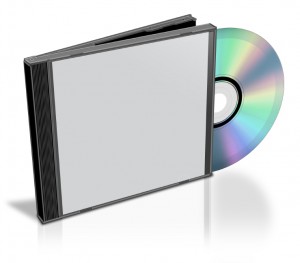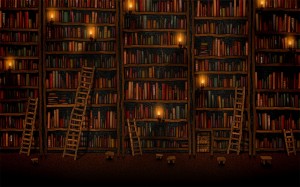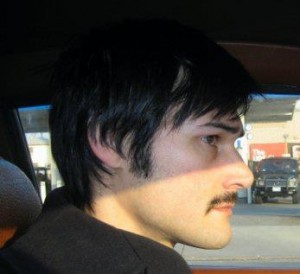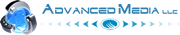DVD Duplication
We do runs of DVD duplication small and large. Minimum of one.
If you want the real price break it’s at 100 + discs. For orders of 100 or more we also offer the thermal printing option which a lot of people tend to think looks more professional. It’s a high gloss print and it’s also more durable than the inkjet prints which can run if they get wet. I recommend them for clients who want a professional look and don’t mind paying a little extra to get it. It’s very good for hi res images as well.
For my clients who simply want text, inkjet is probably your best choice. For more information, please contact the office. (323) 469-0707
DVD Conversion
I must have transferred a million tapes in the last 3 years. Maybe not quite that many, but there have been a lot.
I’ve converted all kinds of tape to DVd and CD. The fact is you can convert all your old analog formats to digital to preserve them for future generations. On a regular basis I transfer VHS to DVD, Hi8 to DVD, Super8 and 8mm film to DVD, Mini DV to DVD, Betamax, Beta SP and Digibeta to DVD and many other formats.
I thought at some point people would run out of tape to transfer and perhaps people will but as of yet, that hasn’t happened. Some people would like to try and make a project of it and others would just like me to handle it. Some are embarrassed of their footage, others are quite proud. Still others just want to organize everything and toss the old tapes. I actually recommend that my customers keep the tapes as a back up plan in case the DVDs are damaged. I notice a lot of people don’t treat their discs with the utmost respect.
I have customers all the time who are shocked when a DVD won’t copy. I flip the disc over to reveal the scratches and fingerprints. Some discs are covered in dirt. I even got one that appeared to have taken a bath in Coca Cola. I figure if you’re going to pay the money to have the conversions done, you may as well protect your investment and store your DVDs as if they were precious memories because in a way, they are. For more information please contact us here. (323) 469-0707
Definition of a DVD
Wikipedia defines a DVD as a “an optical disc storage format” invented in 1995.
Originally the acronym stood for “Digital Versatile Disc” and now it is most commonly interpreted as “Digital Video Disc” although it remains versatile for a few good reasons. None of this is very important to most consumers, it’s more about the functionality of the disc. It is a storage device and most people are familiar with the DVDs you get via Netflix. We will refer to this as a “Playable Disc.” That just means that it’s a disc that will play in a DVD player.
These types of DVDs contain a series of files that work together to play your movie and make it easy for you to navigate using menus as well as the buttons on your remote controls such as fast forward and rewind. The main limitation of this type of disc is that you can’t just pop it in your computer and begin editing it. The same holds true for the DVDRs (the R stands for recordable) that I make on a daily basis when I do transfers from VHS to DVD and various formats such as Hi8 to DVD.
The bottom line is that if you want to edit, you’ll need files. Of course you can create files from a DVD however, the fact is you will have more compressed files unless you go directly to file with your tape. A DVD can also be used as a storage device. You can set it up as a “Data Disc,” which can store all kinds of files such as word documents, audio files, video files as well as picture files. It truly is versatile. Another point I should address is that there are many different types of DVDs. The most common is the DVD-5. This is a single layer disc with a storage capacity of about 4.7 GB. So a playable DVD holds about 2 hours of footage. There are DVD-9 discs which are also known as “Dual Layer Discs” which can hold roughly 9GB of storage. For more information please contact us directly. Thanks for reading.
Copy That Disc!
I do a ton of transfers as part of my daily work and a lot of people are still going to disc.
Whether it’s DVD or CD, the disc is one of the most popular mediums due to it’s easy accessibility. Practically everyone has a DVD player or a CD player in their home and a lot of people now days have Bluray players to boot. The thing about these discs is that they are vulnerable to scratches. If not handled properly, their life expectancy can be very short. That’s why I always recommend to my clients that they get a backup disc. I tell them not to even play the disc if it’s really important and to keep it for duplication purposes only.
That’s one way to assure that your valuable media and memories will never be lost. A copy is very cheat at Advanced Media. We charge $5 for 1-5 duplicates and $4 for 6-20 duplicate discs. If you get 100 discs, that’s where the price break is. The cost is $1.60/disc for inkjet printing and $1.80/disc for thermal prints which are a shinier, more durable alternative. So I would say, make an extra copy, it’s reasonably priced and it could really save you a big headache in the long run. To copy that disc visit us here. (323) 469-0707
16mm or 8mm?
 Perhaps you’ve unearthed some film or happened upon it some way and you want to know how to tell if you have 8mm or Super8 or maybe even 16mm.
Perhaps you’ve unearthed some film or happened upon it some way and you want to know how to tell if you have 8mm or Super8 or maybe even 16mm.
One quick way would be to use a measuring tape. If the film is 8mm wide, chances are you have some variety of 8mm film. Good, because that’s a little cheaper to transfer generally. I had a customer come in earlier this week with what he thought was 8mm film. It turns out, ¼” reel to reel audio, which we also transfer, is pretty similar looking. Of course the tape is a shade of dark brown and you can tell by holding it up to the light and by the fact that it has no sprocket holes, that’s it’s in fact, audio.
Another way to know if you have film is to give it a good whiff. If it smells like vinegar, you’d better bring it down to Advanced Media for a transfer because the film will eventually disintegrate and the smell of vinegar is a tell tale sign that this process has already begun. Sadly, film does not last forever. A good deal of silent films from the United States have disappeard. Very few remain and this is a sad fact. There are societies for preservation but not all films are deemed important enough to make the list and are lost forever. Don’t let this happen to you. We offer HD digital files for Mac and PC users. The price is $3/minute for Mac users and $2.50/minute for PC users. We also provide DVDs if you’re not a computer person or if you just want to have a watch with the fam. Please feel free to contact me with any questions or concerns here. (323) 469-0707
Video Libraries
I get some very large jobs from time to time.
These tend to be video libraries and can include every thing from VHS to DVD transfers to digitizing high-end tapes like Digibeta as well as old school formats like Beta SP, ¾” and Hi8. I have also handled my share of reel-to-reel audio transfers and even 1” reel-to-reel video, which is pretty rare in this digital age. To put it simply there are a ton of varying formats out there and most of them, I can handle.
Over the last 3 years I have worked on jobs for the Orange Public Library, the FBI, UC Riverside and USC. All of these have been monumental, ongoing tasks that I have approached from a one step at a time standpoint. I generally request an inventory list, making organization easier. When the boxes arrive, they are stored in a temperature-controlled vault with other masters. Then the fun begins. The transfer process is not always a simple one, especially when digitizing is involved. There are a lot of variables that make various set ups necessary. Some can be complicated and they can involve frustration and troubleshooting.
Every step from transfer to duplication to labeling to organization is handled with the utmost care because if there’s a mistake anywhere along the line it can trickle down into the final product. The only way I can handle these large jobs is by breaking them up into a kind of conveyor belt in which every element is headed in the direction of completion. So that one day, these dinosaurs of industry can be finally allowed to rest in peace. But the data continues to live on in our hearts, in our minds and on our hard drives. Please contact us here for more information. (323) 469-0707
A Scanner Lightly
 As the Office Manager at Advanced Media, I oversee a lot of family history projects from beginning to end.
As the Office Manager at Advanced Media, I oversee a lot of family history projects from beginning to end.
I started thinking about my own family history. I too have boxes and boxes of slides and photographs left behind by my grandmother. There’s always one photographer in the family and that designation has now fallen to me. But I had to wonder, when would it be my turn to take all these images, most of which I had never even seen, and create digital files so my entire family could witness a bit of our history that we still don’t know much about. I decided to start with my own photographs that I have collected since childhood.
As I began scanning them, I found that each photograph contained a unique memory of a time and a place that no longer exists anywhere except here in this snap shot. I found that I wanted to share them with my friends and family, some who have since passed away. The faces and places began to speak to me and I began to piece together the mystery of my life and I saw that it had meaning and beauty and continuity. It made me want to make more memories with my loved ones. It inspired me to create a slide show with music. I chose to put mine in chronological order.
The project isn’t done yet but I have scanned all of the photos and I’m hoping to give these out as Christmas gifts for my family and friends. It’s a great way to warm all of our hearts, watching it together, reliving the memories and retelling old stories and rediscovering who we are, where we come from and where we are headed. After all, photographs have a way of really capturing what is important. They are moments in time that will not be lost forever as long as we take the time to preserve them and to share them with the ones we love, not to mention future generations who we may never have the chance to meet face to face. For more in formation please click on this blue word. (323) 469-0707
My First Blog
Let me start by introducing myself. My name is Jesse and I am the Office Manager at Advanced Media LLC.
A lot of people ask me how I got started in this business. My journey began in my Junior year of high school. I took a film class and I ended up learning on old school linear editing equipment and shooting silly videos around Poway High School in San Diego. I was fortunate enough that they had a pretty cool program because many schools do not offer anything in the way of film classes. When I transferred to Palomar College I worked on general education credits and was hard pressed to figure out my major. It all kept coming back to this direction that I’ve been gently pushed into. I took a class in Screenwriting.
I transferred to the University of California at Santa Cruz after completing Junior College and I began to really immerse myself in film school. The program at UCSC offered 16mm film camera as well as digital camera training. Students were able to rent lighting equipment, microphones, cameras and other necessary items. The program also gave me an opportunity to experience hands on editing and a top notch Film History department. Initially I worked in the AV department and part of my job was to set up equipment for teachers to use in presentations and I ran projectors for screenings. Later I ran the equipment rentals for students in my class as part of a work study program. I had the opportunity to join the Production concentration shortly after arriving at UCSC and I made a few art films there as well as a couple of short, Observational Documentaries.
Upon graduation I moved to the Bay area where I worked for Filmcore for about 6 months as the assistant to the Vault Manager. I had a blast there but I gave it all up to travel the country with some college buddies. It was an amazing time in my life but I didn’t have a lot of opportunities to work in film after that. I ended up moving around quite a bit and settled in New York for 4 years.
When I returned to Los Angeles I applied for an internship with Advanced Media which I found posted on craigslist.org. I was starting over again. After 3 months on the job, my immediate supervisor left the company and I took over running the day to day operations at Advanced Media. Since then I’ve learned all about analog formats, video to DVD transfers, 8mm film transfers and video marketing. One of the editors here gave me a few lessons in demo reel editing and I began to take on clients. Now I have a couple years under my belt cutting everything from demo reels for actors and directors to music videos and trailers for feature films. So inevitably my path has been a road through the past but my eyes were always on the future of the industry. To find out more, please contact me here. (323) 469-0707
What Digital File is Best for Me?
Choosing the right digital file format in today’s complex and ever evolving day and age is no longer a simple task, nor should it be.
Whether you are looking for a digital filing software, digitizing files, digital file storage, digital filing solutions, digitizing service, digital file delivery, scan to file, video and document imaging or even free digitizing, you will need to make a choice about what type of digital files you actually need and want.
We at Advanced Media, a Los Angeles Digital Files, Video and Media Services provider can be of immense value to you.
Please contact us HERE or at (323) 469 0707 / (855) 551 5857
Let us start with a brief explanation of various video files and what they can do for you. This article is going to address primarily video files, however, same principles do apply when dealing with various forms of image and picture files, scans, films, digitizing software, digitizing programs and overall media and documents management.
Generally speaking, when it comes to digital video files, there are 3 main categories:
Uncompressed files – these files are large, heavy, offer virtually no compression (or very little) and are generally suited for high-end use and high-value content, such as broadcast, digital cinema and archival. The two main considerations are that the files are very large in size and require above-standard systems to be able to play in real time. Also, there is no generational loss in exporting uncompressed file to an uncompressed file.
In layman terms, these are heavy and bulky files, and you will only want them if your source content hold a commercial value to you or others.
For techies, examples include: DPX, Uncompressed, Lossless, RGB, Cineon, EXR and the likes. If you are not well versed with these terms, you probably do not need it.
Effectively Compressed files – these files offer the best compromise between uncompressed and highly compressed files. They preserve the overall picture quality in a way similar to uncompressed, however with higher compression, while offer a much smaller file size. Those types of files are used primarily for editorial purposes and for general use content, or when storage space and file size is a concern. These files can usually play on most systems. An export from this type of file, would incur some generational loss, however minimal.
To put it simply, these are the type of files that most people need. They provide the best of both worlds – good enough quality at a reasonable size.
Some examples of such files are: ProRes, Sorenson, DV, DVC, MPEG and others. Even if you do not know the terms, you may want to consider using these files.
Highly Compressed files – highly compressed files are used primarily for internet distribution or for editorial, screening or approval processes where quality is not a concern, and when large amount of files are needed to be moved rapidly. The main benefit of these highly compressed files is their very small size and ability to play them on any system, and their main drawback is the lower quality they offer. An export from a highly compressed file would account for a significant generational loss.
The most important thing to consider is that once you get these files, you cannot go higher in quality (unless you still have access to your source content), so you better choose carefully.
In summary, choosing the right digital files for your needs is no easy task, and you may want to always consult a professional. We at Advanced Media are ready and able to assist you. Tthe more we learn about your final and intended uses, the better overall better advice and guidance we can provide.
Please contact us HERE or at (323) 469 0707 / (855) 551 5857
What is our mission at Advanced Media?
Some of you may know that we as Advanced Media have been operating at our new location for over 5 years now. few of you may also know that Advanced Media (formerly Advanced Video) has had several iterations, and in fact was originally established at around 1940 as one of Hollywood’s first duplication and services house.
We think that it is good to review our mission every certain period and see if we still feel strongly about it, and whether it really serves its purpose.
Our mission is pretty simple: to be the best community-based media services provider and to provide true value to or customers at affordable prices.
Since we are based in Hollywood and Los Angeles, our goal is to provide the best video and media services in the greater Los Angeles area.
We would like to share with you some recent testimonials we got from customers. These are genuine words, written by people we served.
We have been extremely impressed by the professionalism of you and your team.
YOU WERE AMAZING!! Your were quick. You knew exactly what you were doing. You provided great input, and the overall quality of the final demo reel was excellent.
It has been a pleasure to work with you and Advanced Media, and I sincerely appreciate the professionalism and integrity that you’ve shown on this project.
Hope you aren’t working too hard, but had to meet you only once to know that you are amazing that way and probably are! I could thank you all day a million more times for your time/help & expertise! :-)))
We have more of those and we are proud to share them with you. When we get this type of feedback, we know that we are on the right track and that we have provided great value to thousands of people.
While we always seek to improve, this type of feedback let us know that we are on the right track in our goal to support the community.
For an feedback, comments or questions, please contact us HERE or at (323) 469 0707.
Confessions of a Video Expert
For my first confession, I will have to admit that I’m not really an expert. I don’t know it all. There’s simply too much to know in the field of video.
But I know all the answers to the most frequently asked and most important questions. Not to mention I can walk you through a process that you may be unfamiliar with. I am not a hoarder of knowledge. I would like to share what I have learned and to tell you that you can do it too. A lot of people tell me that they’re dumb when it comes to computers and I literally cringe because I don’t like to hear that kind of negative self-talk. Also, I know what they mean. Computers aren’t all that intuitive for everyone but I don’t think it’s as difficult to pick up as say, playing a musical instrument, although practice does lead to progress in any field.
Everyone I know who is tech savvy is that way not because of some innate gift but because of a deep interest in computers or in editing or in whatever their field of expertise happens to be. They follow their curiosity and that is what leads to learning. So no one need be afraid of a little computer, especially since the newer models are so much more user friendly. Don’t forget that any question you have, someone else probably had that question before you. And they probably figured it out. It’s called Google, don’t be afraid to use it. If you don’t know how to do something, there’s no need to leave the confines of your home. You can probably even find a video tutorial that will show you step by step how to solve your problems, whatever they may be. So what does all of this rambling blog signify? If there’s one message that I want to convey, it’s this: Don’t underestimate yourself. You are a lot more intelligent that you give yourself credit for. So don’t be afraid to try new things and get involved in this encroaching digital age. Contact us (323) 469-0707
Bluray Options and Opinions
We have been offering Bluray authoring for about a year now and this format is getting increasingly more popular amongst professional film makers as well as with consumers and all points in between.
You may have a few questions about this process so I wanted to write a little bit about it. What is authoring you ask? It is the process of converting files to a disc whether it’s Bluray or DVD. It involves transcoding your media (aka your files) into a specific file type that will work with the disc creation. It also involves the building of menus, assigning buttons for specific functions and in this process we can do a multitude of other changes to your disc. So why go Bluray instead of just going to DVD?
If you want HD quality in a disc, you have to go Bluray. It’s also very popular at the festivals these days. The cost of Bluray authoring reflects the amount of time spent on the project. The files can take the better part of the day to encode, thus tying up one of our systems for that time. Generally for short films under 30 minutes the cost is $150. That’s partially because they fit onto a smaller disc. There are two types of Bluray discs, 25GB and 50GB. The 50GB discs we use for the feature length films. The cost for this is $200. If you want 5.1 surround sound we charge an additional $50 for separating the tracks and assigning them to the correct speakers. Bluray is no longer our future. It has finally made that quantum leap to the present. Contact us here. (323) 469-0707
Backing Up Your Media
Every day I recommend to customers that they make a copy of their transfers.
Whether it’s a VHS to DVD or some other analog format to digital file or DVD, I always recommend it. The thing about a DVD is that it can get scratched or dirty or misplaced. Having a 2nd disc greatly increase the odds that you’ll never have to lose those precious home movies. If you took the time to have the transferred to DVD, why not have an extra copy made or perhaps you may need a whole set of copies for relatives who are on the video or who might like to relive something beautiful or just something amazing or hilarious that went down back in the day.
It’s not talked about a lot but there is also the fact that even modern DVDs will decay over time. The science isn’t in yet so I don’t have an exact answer for how long while your DVDs last? It could be 20 years. It could be more or perhaps it could be less. There are a lot of factors that go into this outcome including the way it was stored, the brand, even the device used to create it. That’s why at Advanced Media we use the best media available while keeping the costs reasonable and easy on your pocket book. We also use top of the line gear that is relatively new and in perfect working order. In this modern era, nobody wants to be without their media. Whether it’s DVDs or hard drives or files, do yourself a favor. Back up your media. Please contact us here. (323) 469-0707
Backing Up Your Hard Drive
It’s a sad fact that sometimes, hard drives can die and take all your secrets to the grave.
Not to mention all your important documents, video files, pictures and whatever else you may have stored on there. Hopefully it’s not your screen play or your feature film. So what can be done to prevent such a tragedy? The thing about hard drives is, they may last a very long time or they may not. It’s kind of a crap shoot. I spoke with a customer the other day who told me he went through 6 drives in the last 4 years. I don’t think that’s normal, but he was extremely frustrated and wanted to get all of his family video history in one place, safe once and for all. The other thing about hard drives is that they need to be used. It’s a use it or lose it situation. This type of technology, much like your automobile, needs to go for a spin every once in a while. That can help to prevent the hard drive from fragmenting. If that happens and you lose all of your data there are options, very expensive options, which may or may not work. So it’s best to back everything up which means having another hard drive to store everything. Hopefully someday the geniuses who come up with these amazing, new technologies will figure out a way to preserve all of our important media on a tiny drive that fits in the palm of your hand, that will never, ever quit on you. But until then, back up your media. Please feel free to contact us here. (323) 469-0707
Audio Cassette to CD
If you’re like me, you’ve probably got boxes of audio cassettes in your garage.
They’ve made many moves with me and yet, I never seem to have the time to listen to them. Not to mention I don’t even own a tape deck anymore. The only way to listen to my old mix tapes from my teenage years that good friends had given me would be to transfer them to CD. I do a lot of these transfers in my professional life and there are a lot of misconceptions about these types of transfers. First of all, I use very good equipment for playback as well as for recording. It’s not that sophisticated though. I use my Alesis tape deck to play back and I go through a pair of RCA cables into the CD recording device. I play the tape back. If there’s a hiss, I turn on the Noise Reduction. If not, I simply set the record level so it’s not hitting the reds when it peaks at the top volume. I pull back a little if it is. Then I simply press play on the Alesis and record on the CD recorder.
A CD can hold 80 minutes worth of audio in contrast to an audio cassette which could be anywhere from 30 minutes to 120 minutes. Therefore if a tape is more than 80 minutes long I will use 2 discs, one for each side. Also, the equipment does not generally create a new track every time a new song is on when conducting this type of transfer. It’s better with vinyl. So if a client needs everything cleaned up and organized, I can do that no problem. But it does take a little longer so I charge about $35/tape for that service. Of course if you just have one song you need, I won’t charge you the full amount. It would be more like $10. Also, sometimes people need MP3 files, which is a compressed audio format. My machine creates AIFF files so I would be able to convert that using software on my Mac. MP3s can be very good files for the web and for email because they tend to be pretty small while retaining a decent quality. For more on audio transfers feel free to contact us here directly. Or call (323) 469-0707